List of Features and Functionalities
- System User Login

Certainly! “System User Login” refers to the process by which a user gains access to a computer system or an application. This is a fundamental step in computer security and access control. The user must provide valid credentials, usually a combination of a username and a password, to verify their identity and gain entry.
- Admin Dashboard
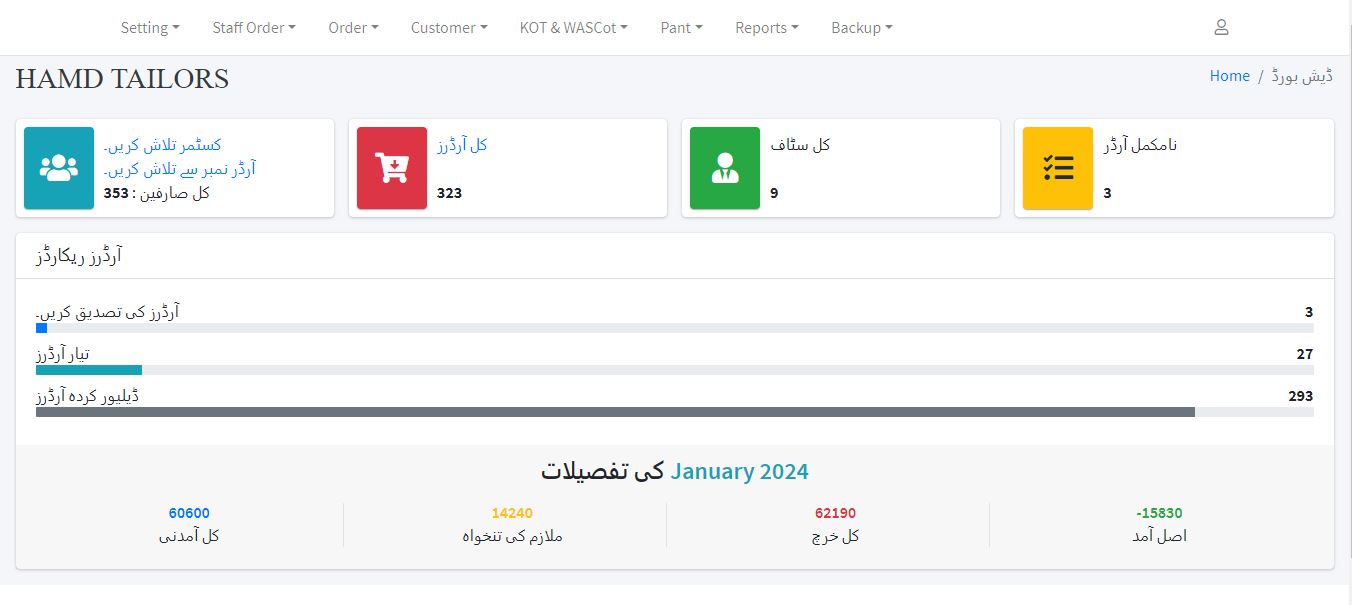
An “Admin Dashboard” refers to a specialized interface or control panel within a system or application that is designed for administrators or privileged users. The purpose of an admin dashboard is to provide a consolidated and easily accessible overview of key information and tools necessary for managing and controlling the system.
- System Menu
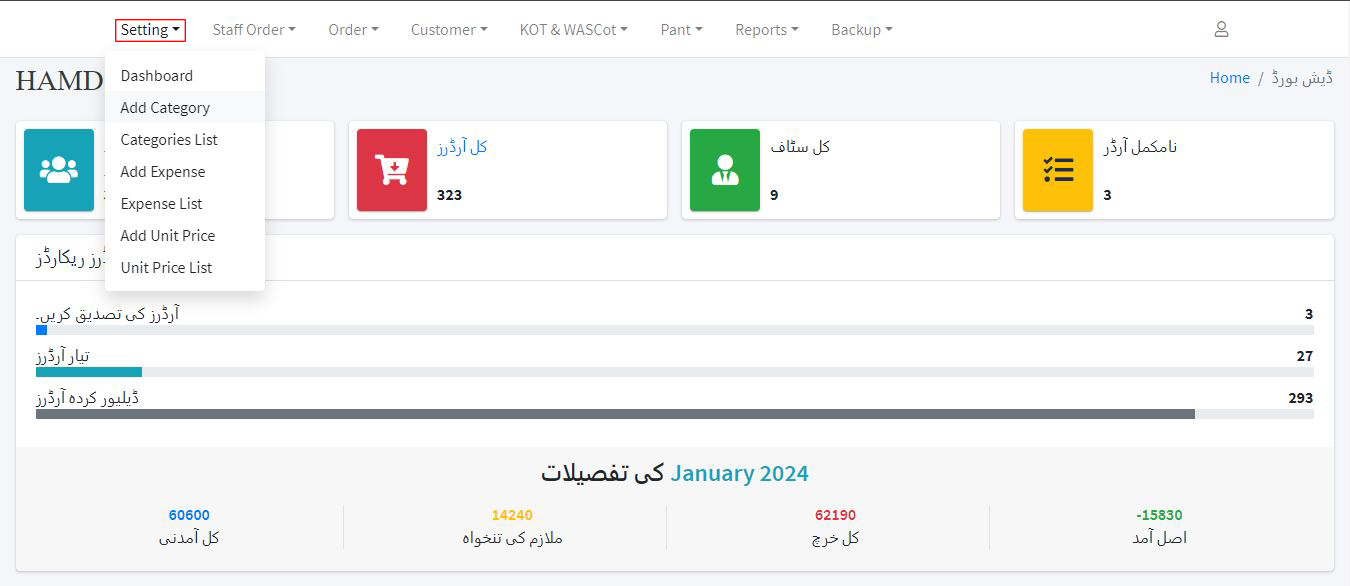
Add Category:
This functionality allows users to add or create a new category within the system. Categories are often used to organize and classify data or items. For example, in an expense tracking system, categories could include things like “Food,” “Utilities,” or “Travel.”
Category List:
This feature presents a list of existing categories within the system. Users can typically view, edit, or manage these categories. It provides an organized overview of the available categories.
Add Expense:
This function enables users to add new expense entries to the system. Users would likely input details such as the expense amount, date, and the associated category. This is a common feature in expense management or financial tracking systems.
Expense List:
This feature displays a list of recorded expenses. Users can view and manage their expense history, and the list may include details like the date, amount, category, and any additional information related to each expense entry.
Add Unit Price:
This functionality allows users to input or set unit prices for specific items or services. It could be part of a larger system for managing products or services, where unit prices are essential for calculating costs.
Unit Price List:
This feature provides a list of unit prices that have been set within the system. Users can review and manage the unit prices associated with different items or services. This is valuable in scenarios where pricing information needs to be organized and easily accessible.
- Staff Menu
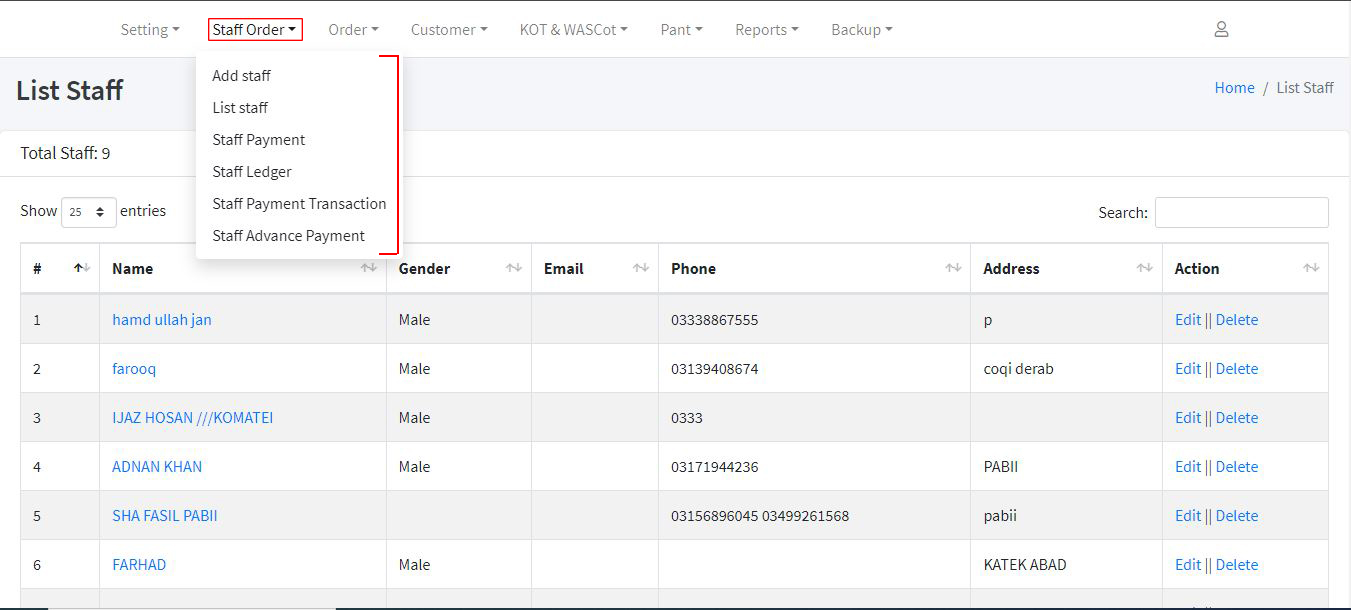
- Add Staff:
- This functionality allows users, likely administrators or managers, to add new staff members to the system. It involves entering details such as the staff member’s personal information, contact details, and possibly their role or position within the organization.
- List Staff:
- This feature provides a list or overview of all the staff members registered in the system. Users can view and manage staff information, making it easy to keep track of the workforce.
- Staff Payment:
- This functionality is likely related to the payment process for staff members. It may involve initiating payments, specifying payment amounts, and recording payment details for each staff member.
- Staff Ledger:
- The staff ledger is a record-keeping feature that tracks financial transactions or activities related to individual staff members. This may include salary payments, deductions, or any other financial transactions associated with a staff member.
- Staff Payment Transaction:
- This feature likely provides a detailed view of payment transactions made to staff members. It could include information such as transaction dates, payment amounts, and payment methods.
- Staff Advance Payment:
- This functionality allows users to record and manage advance payments made to staff members. Advance payments are payments made before the actual salary or wages are due.
- Edit / Delete / Print Options:
- These options provide users with the ability to edit or update staff information, delete staff records (if necessary), and print relevant documents or reports related to staff management.
- Order Menu
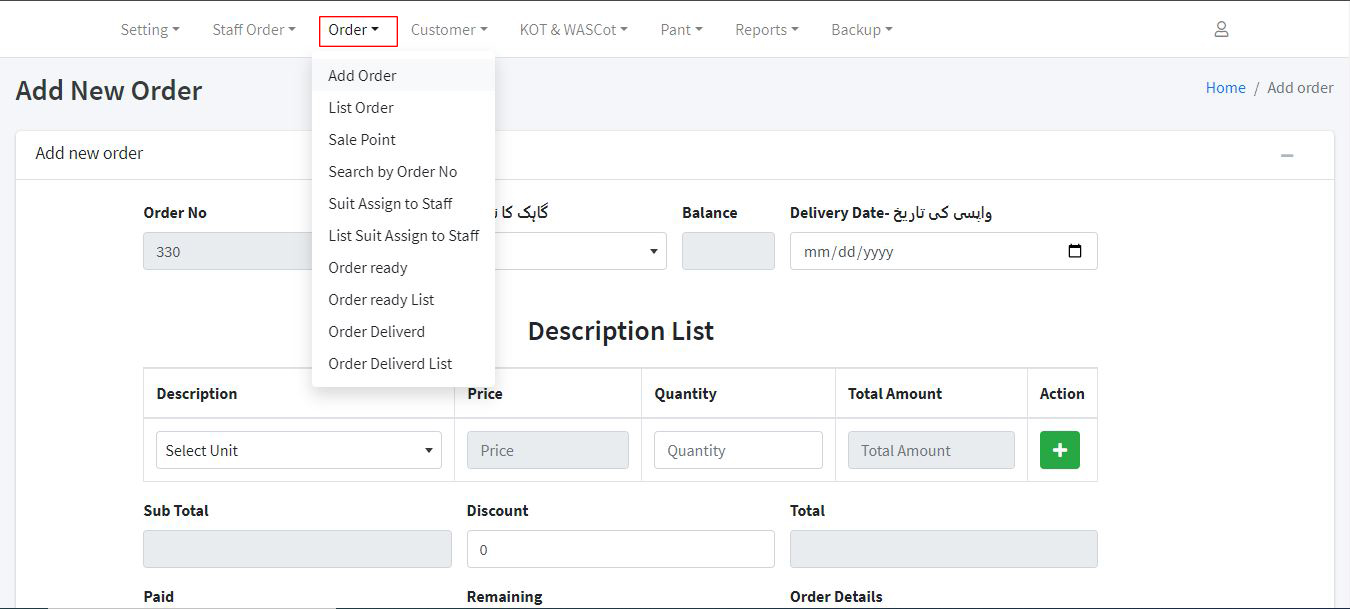
- List of Orders:
- This feature provides a comprehensive list or overview of all the orders in the system. Users can view and manage the orders, facilitating order tracking and management.
- Sale Point / Order Payment:
- This likely involves the payment process for orders. It may include options for processing payments associated with orders or sales points.
- Search Orders:
- This feature allows users to search for specific orders based on criteria such as order number, customer name, or date. It enhances the efficiency of order retrieval.
- Suit Assign to Staff:
- This functionality suggests the assignment of specific orders or tasks to staff members. It could be a feature related to workflow management.
- Order Ready State:
- Indicates the state of orders that are ready for further processing or delivery.
- Ready List:
- Provides a list of orders that are in a ready state, ready for the next steps in the process.
- Order Delivered State:
- Represents the state of orders that have been delivered to customers.
- Order Delivered List:
- Displays a list of orders that have been successfully delivered.
- Edit / Delete / Print Options:
- Provides options to edit, delete, or print information related to orders. This gives users control over order management.
Customer Menu:

- Add Customer:
- Allows users to add new customer information to the system.
- List Customer:
- Displays a list of all registered customers in the system.
- Customer Payment:
- Involves the process of recording and managing customer payments.
- Customer Payment List:
- Presents a list of customer payments made.
- Customer Ledger:
- Keeps track of financial transactions related to individual customers.
- All Customer Dues List:
- Provides a list of outstanding dues or payments from customers.
- Edit / Delete / Print Options:
- Allows users to edit or delete customer information and provides options for printing relevant documents.
Kot & Wascot / Pant Menu:
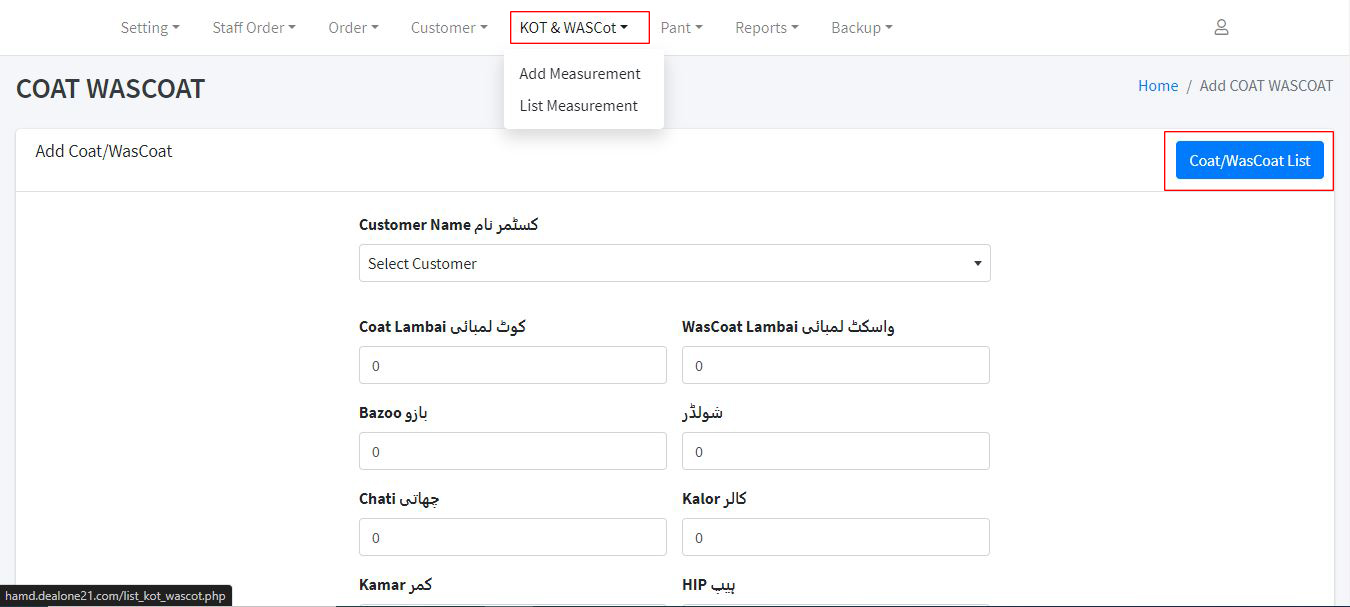
- Add Measurement:
- Enables users to input and save measurements related to clothing items like Kot, Wascot, or Pant.
- List Measurement:
- Displays a list of measurements stored in the system.
- Edit / Delete / Print Options:
- Provides options for editing, deleting, or printing measurement-related information.
Reports Menu:

- All Dues Report:
- Generates a report summarizing all outstanding dues in the system.
- Worker Report:
- Provides a report related to worker activities.
- Workout Report:
- Offers a report on the progress or status of work-related activities.
- Staff Report:
- Generates a report summarizing information about staff members.
- Delivered Report:
- Presents a report on orders that have been successfully delivered.
- Suits Pending Report:
- Provides a report on pending suit orders.
- Ready Report:
- Generates a report on orders that are ready for the next steps in processing.
Backup Menu:
- Database & System Backup:
- Allows users to perform backups of the database and system, ensuring data integrity and recovery options.

